Bootstrap vs Foundation: Which One To Use?
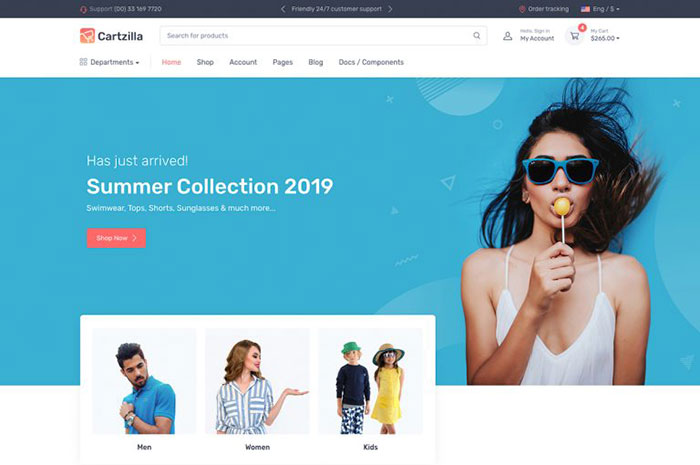
Ever stumbled into the bustling world of responsive design frameworks, where two titans lock horns? Yep, Bootstrap vs Foundation. It’s like picking the perfect outfit for a code-party; both dazzling, but which will make your website sparkle?
Imagine crafting a webpage, that fluidly dances across devices, morphing perfectly from phone to tablet to desktop. That’s the realm we’re diving into! You’re in for a treat — a look under the hood of web fashion’s finest: the sleek Bootstrap and the tailored Foundation.
We’ll dig into the UI components, debate cross-browser compatibility, and decode which toolkit belts out a symphony in SASS support.
By curtain call, you’ll waltz out with a treasure chest of knowledge. Ready to pick the star performer for your web development show. No more head scratches when someone asks you about CSS grid systems or customization options.
Let the sparks fly as we unveil the secrets and sprinkle your brain with insights; the tango of Bootstrap versus Foundation awaits.
Understanding Bootstrap and Foundation
What is Bootstrap?

Talking about Bootstrap is like chatting about that one popular kid in school. It’s everywhere! So, Bootstrap, right?
It’s this super cool toolkit that web designers use to make sites look pretty and work well on any device, ensuring excellent browser compatibility. Imagine you’re building a Lego house, and Bootstrap gives you all the blocks – but like, for websites.
Origin and Development
Way back, some brainy folks at Twitter got tired of the chaos in coding and said, “Let’s make this easier!” And boom, Bootstrap was born.
It started as a small project but quickly became the go-to for developers wanting to make sleek, responsive designs.
Core Features and Capabilities
Bootstrap is like a Swiss Army knife for websites. It’s got a grid system that helps layout pages, UI components for buttons and forms, and even JavaScript libraries to make things interactive. Plus, with CSS preprocessors like SASS, it’s customizable.
Community and Resources
The community! Oh, it’s bustling. There are tons of resources, from official documentation to forums where folks share tips and tricks.
It’s like a never-ending pool party where everyone’s chatting about code.
What is Foundation?

Now, onto Foundation. Think of it as Bootstrap’s friendly rival. It’s another front-end framework, but with its own twist on making websites snappy and good-looking.
Origin and Development
Foundation was whipped up by the smart cookies at ZURB. They were all about making the web more beautiful and functional.
Foundation was their answer to creating a flexible, professional look for websites and apps.
Core Features and Customizability
Foundation is like that friend who’s always stylish but never brags.
It’s known for mobile-first design, meaning it makes sure your site looks great on phones before anything else.
It’s also super customizable, with a modular design and plenty of theming options.
Mobile-First Approach and Responsiveness
Foundation was ahead of the curve with the mobile-first thing. It ensures that no matter the device, the site is going to look top-notch.
It’s all about that responsive design, adapting to any screen size like magic.
Detailed Comparison of Bootstrap and Foundation
So, let’s get down to the nitty-gritty, the real talk about Bootstrap vs Foundation. We’re diving deep into what makes each tick and how they stack up against each other. Buckle up!
Design Process and Customization
Design’s not just about looking good, right? It’s about feeling right, being functional, and making sense. When it’s Bootstrap vs Foundation, it’s a battle of philosophies and tools.
Bootstrap’s Design Philosophy and Customization
Bootstrap’s like that reliable buddy, always there, ready to go with a familiar setup. Think of it as your go-to toolkit.
It’s got this grid system and UI components that are like well-oiled cogs in a machine. You start with a base that’s solid and spruce it up with your own sass (or SASS, should I say!).
Now, while it’s super popular and widely adopted, some folks might find it a bit too cookie-cutter.
But hey, with the right customization, using CSS preprocessors and a dash of creativity, you can make it uniquely yours.
Foundation’s Flexibility and Customization Options
Now, on the flip side, Foundation’s like that cool, artsy friend who’s always pushing boundaries and trying new stuff. It’s all about flexibility and letting you do your thing.
It prides itself on being modular, so you pick what you need and leave what you don’t.
It’s big on the mobile-first approach and doesn’t shy away from letting you tweak and twist its theming options.
If you’re the type who likes to get their hands dirty and craft a site that’s 100% you, Foundation might just be your jam.
Pros and Cons
Every rose has its thorn, and in the world of web frameworks, it’s no different. Let’s talk about what rocks and what might be a bit rocky.
Advantages of Using Bootstrap
So, why do people keep coming back to Bootstrap? It’s got a massive community. Seriously, it’s like a city’s worth of folks who are into this stuff.
You’ve got resources, forums, themes – the works. Plus, it’s pretty intuitive. You get the hang of it, and soon you’re rolling out sites like you’re making sandwiches.
And let’s not forget the responsive design. It’s like a chameleon; it just fits everywhere, making sure your site looks good on a phone, a tablet, or a big ol’ screen.
Disadvantages of Using Bootstrap
But hey, it’s not all sunshine and rainbows. Because it’s so popular, sometimes sites built with Bootstrap have a “seen that before” vibe.
And if you don’t dive into the customization, you might end up with a site that looks, well, bootstrap-y.
Advantages of Using Foundation
Foundation’s got its own set of cheerleaders for a reason. It’s that mobile-first approach that gets people.
It’s like it’s always thinking about the little screens before it gets to the big ones. And customization? Pfft, it’s all over it. You can practically make Foundation do backflips if you know what you’re doing.
It’s also about being performance-oriented. Foundation doesn’t want to weigh your site down.
It’s like that friend who helps you move and doesn’t complain about the stairs.
Disadvantages of Using Foundation
But, it’s not everyone’s cup of tea. It can be a bit daunting at first, especially if you’re new to this whole game. It’s like walking into a party where you don’t know anyone yet.
And while its community is awesome, it’s not quite as large as Bootstrap’s, so sometimes finding help or resources takes a bit more digging.
Community Support and Documentation
Community’s a big deal, right? It’s about who’s got your back when you’re up against a coding wall or when you’re just looking for some inspo.
Bootstrap’s Extensive Community and Resources
Bootstrap’s community is like a big, bustling marketplace. There’s always someone trading tips, tricks, and templates.
It’s easy to find answers because, chances are, someone’s asked your question before. The documentation? It’s like a well-organized library, everything in its right place, making learning and troubleshooting pretty smooth.
Foundation’s Guides and Tutorials
Foundation might not have the sheer numbers like Bootstrap, but it’s got quality. The guides and tutorials are like having a wise mentor, all focused and clear.
They help you get the hang of things in a way that’s detailed but not overwhelming. Plus, the folks who are part of the Foundation scene tend to be really passionate, so when you do find your crew, they’re all in.
Technical Aspects and Features
Diving into the nitty-gritty, the behind-the-scenes magic of Bootstrap vs Foundation, it’s like opening up a watch and seeing all the little cogs turning. Let’s check out what makes them tick and talk in the world of ones and zeros.
Grid Systems and Layouts
Grids are like the skeleton of a website, keeping everything in place, nice and tidy. Both Bootstrap and Foundation have their own ways of laying out the bones.
Bootstrap’s Grid System
Bootstrap’s grid is like the easy-going friend who’s always ready to hang out. It’s familiar, it’s reliable, and boy does it make life easier. You’ve got containers, rows, and columns that play nice with all screen sizes. It’s all about making sure your site looks good, whether it’s on a tiny phone or a huge monitor. And with its responsive design, it’s like your website’s doing yoga—super flexible and adapting to any space.
Foundation’s Grid System
Now, Foundation’s grid system is like the creative soul, always mixing things up. It’s sleek, it’s sophisticated, and it’s all about that modular design.
You want 12 columns? Cool.
16? No problem.
It’s super customizable, letting you structure your site in a way that feels just right.
Plus, it’s got this mobile-first approach that’s all about making sure your site looks fantastic on smaller screens.
Responsiveness and Mobile Compatibility
In a world where our phones are like extensions of our hands, having a website that plays nice with mobile is a must.
Bootstrap’s Mobile-First Design
Bootstrap was on the mobile-first train early on. It’s like it knew we’d all be scrolling on our phones nonstop.
It prioritizes making sites that not only shrink down gracefully to fit smaller screens but also look downright awesome while doing it. It’s about giving users a seamless experience, no matter where they’re viewing your site from.
Foundation’s Mobile-First Design
Foundation is also all about that mobile life. It takes the mobile-first philosophy seriously, ensuring that your site is not just shrinking down, but actually designed for those smaller screens from the get-go. It’s like it’s always thinking about the folks swiping on their phones and wants to make sure they’re getting the full, beautiful experience.
JavaScript and jQuery Integration
JavaScript and jQuery are like the spices in your kitchen. They add that extra flavor, making websites interactive and engaging.
Bootstrap’s JavaScript Components
Bootstrap comes packed with a bunch of JavaScript components ready to roll. Need a modal? Got it. Carousel? Easy.
It’s like having a toolkit with all the coolest gadgets at your disposal. And the best part? You don’t need to be a JS wizard to use them. It’s all about adding interactivity to your site without sweating the small stuff.
Foundation’s JavaScript Extensions
Foundation’s approach to JavaScript is all about extending functionality. It’s got a set of custom-made plugins that are lean and mean, designed to be fast and efficient.
They’re like the secret ingredients that make your website not just look good, but feel good to use. Smooth animations, interactive elements, and all that jazz – Foundation’s got your back.
Making the Right Choice for Your Project
Choosing between Bootstrap and Foundation is like picking your player in a video game. Each has its own moves, style, and strategy. So, let’s break it down, real talk, no fluff.
Factors to Consider
When it’s decision time, it’s not just eeny, meeny, miny, moe. There’s a bunch to think about.
Project Requirements and Goals – What’s the mission? A sleek corporate site or a funky, interactive blog? Bootstrap’s solid structure might be your go-to for the former, or Foundation’s flexibility might vibe with the creative flair of the latter.
Skill Level and Learning Curve – Are we talking newbie or ninja? If you’re starting out, Bootstrap’s massive community and wealth of resources can be a huge help. Foundation, with its more hands-on approach, might suit the more adventurous or those with some miles already under their belt.
Why Choose Bootstrap?
Scenarios and Use Cases – If time’s ticking and you need to get a professional, responsive site off the ground fast, Bootstrap’s your guy.
It’s like having a trusty blueprint. You know the outcome’s going to be solid. Plus, there’s a theme for almost everything under the sun. Customization? Check. Responsive? Double-check.
It’s the bread and butter for web projects needing a quick, reliable start with room to grow.
Why Choose Foundation?
Scenarios and Use Cases – Now, if you’re feeling a bit more like a web maverick, ready to craft a unique experience that stands out, Foundation whispers, “let’s dance”. It’s all about crafting that bespoke suit rather than off-the-rack.
You’re looking at finer control, a bit more elbow grease, and a result that screams originality. It’s for those who want their site to flex and bend in all the cool, innovative ways, especially on mobile.
Both Bootstrap and Foundation have their place in the sun. It’s like choosing between a well-loved cookbook with all the classic recipes or an experimental cooking show that pushes the boundaries. Both will feed you, but it’s about what kind of meal you’re in the mood to cook and serve.
FAQ on Bootstrap and Foundation
Which is Faster to Learn: Bootstrap or Foundation?
Diving into Front-end development libraries, Bootstrap’s got the edge. It’s like riding a bike with training wheels – straightforward and friendly. Foundation? Think of it as a bike with gears for pros, a bit steeper learning curve, but hey, it’s robust once you get the hang.
Can I Use Bootstrap and Foundation Together on a Project?
Mixing the two? Imagine wearing stripes and plaid – not the best fashion statement. Stick to one. Keep your code clean and cohesive. Merging them could spell a CSS grid system nightmare. Choose your champion and let it rule the roost.
Which Framework Offers More Customization?
If you’re a fan of customization options, then Fedora—err, Foundation—may just tip its hat to you. It’s like a sandbox, offering more freedom to play and shape things your way. Bootstrap’s customizable, too, but within a more structured playground.
Do Bootstrap and Foundation Both Support SASS/SCSS?
Yep, both are buddies with SASS/SCSS support. They dig the style sheet language that turns your coding session into a suave, dynamic dance. So, sass up your styles and scripts, ’cause these frameworks are ready for it.
How Do Bootstrap and Foundation Differ in Grid Systems?
Bootstrap’s CSS grid system is like Legos, snapping into place predictably. Foundation? It’s more like Play-Doh; it molds to finer adjustments with its flexible grid. Different philosophies for arranging your web stage just the way you like it.
What About Accessibility Features?
Catering to users with disabilities? Then, listen up. Bootstrap and Foundation, they both get a pat on the back for accessibility features. But it’s not just about ticking boxes; best to tailor the details with care to ensure everyone’s in on the action.
Which Framework Has Better Mobile-First Approach?
Both frameworks shout mobile-first from the rooftops. But Bootstrap’s like the friend who always has your back with a responsive design framework that’s been mobile-cozy from the get-go. Foundation? It adapts smoothly too, so your content’s going to shine on smartphones, no sweat.
Is There a Significant Community Support Difference?
Bootstrap’s community’s huge, like a concert crowd cheering you on. Loads of resources, open-source toolkit, and a sea of troubleshooters. Foundation’s community? Tight-knit and engaging, but it’s like comparing a stadium to a club gig.
How Often Do Bootstrap and Foundation Get Updated?
Expect frequent updates in this fast-paced web development community. Bootstrap and Foundation stay fresh with updates that reflect the latest trends. No cobwebs here; both are spruced up regularly to keep your sites snazzy and cutting-edge.
Which Framework Is Better for a Beginner?
If you’re new to the world of front-end development libraries, Bootstrap’s your friendly neighborhood. It’s like the chill coffee shop where everyone’s welcome. Foundation’s superb too but think of it as a niche café that might overwhelm newbies with its gourmet menu.
Ending thoughts
Wrapping up the tussle, Bootstrap vs Foundation, it’s like the end credits after a blockbuster. So, what have we unraveled from this yarn? Both frameworks strut on the runway of responsive design frameworks with their unique flair—but choosing the lead for your personal web development saga, that, my friend, is a tale only you can tell.
Digging through the treasure troves of UI components, customization options, and those sweet accessibility features, the journey’s been anything but dull. Whether it’s Bootstrap’s wide embrace or Foundation’s tailored touch, your toolkit’s about to level up.
To cap it off, remember, there’s no one-size-fits-all cloak in the realms of Front-end development libraries. Grab the framework that fits, tailor it to your story, and start crafting those epic web pages. Let your creativity loose, coding warrior, and make your mark in the digitalverse!
By the way, if Bootstrap is the one you like, you should check the Materio Bootstrap 5 HTML Admin Template. It comes with 10 Pre-built apps, & 5 dashboards with other numerous components to ease your workflow. There’s also this Bootstrap Admin Template that might work for you.
- How Do I Put My Logo on Clothes? 7 Techniques to Try - 5 July 2024
- What is DPI (Dots Per Inch) in Digital Imaging - 5 July 2024
- The Manchester United Logo History, Colors, Font, And Meaning - 4 July 2024








