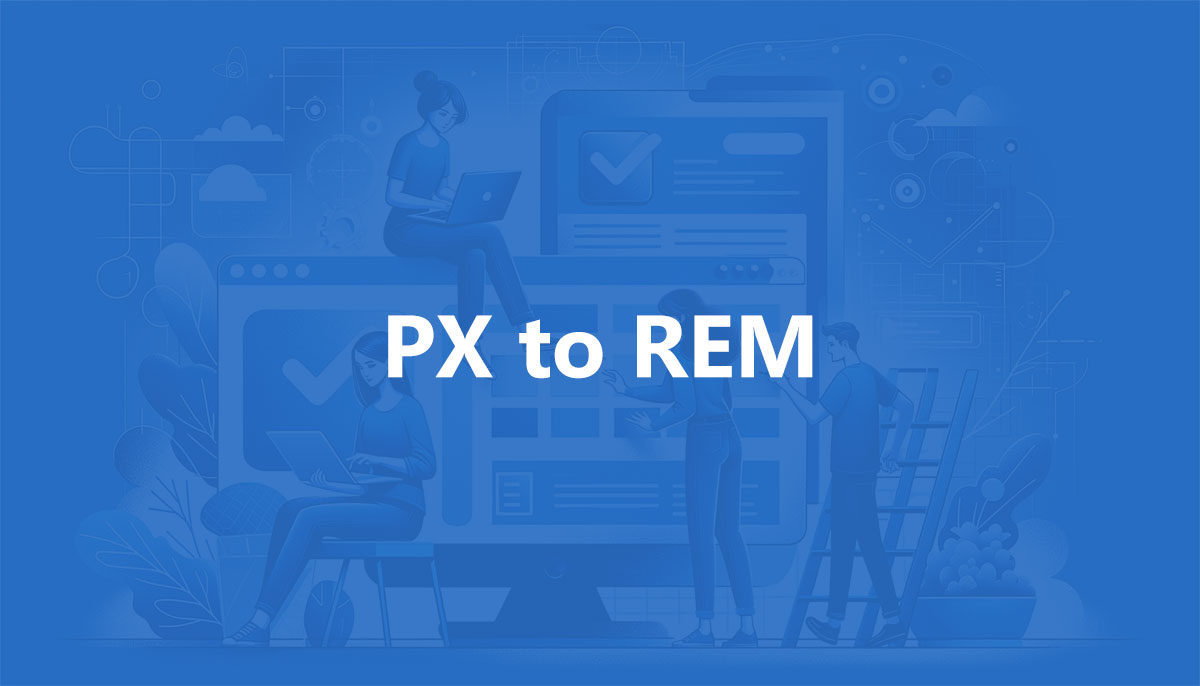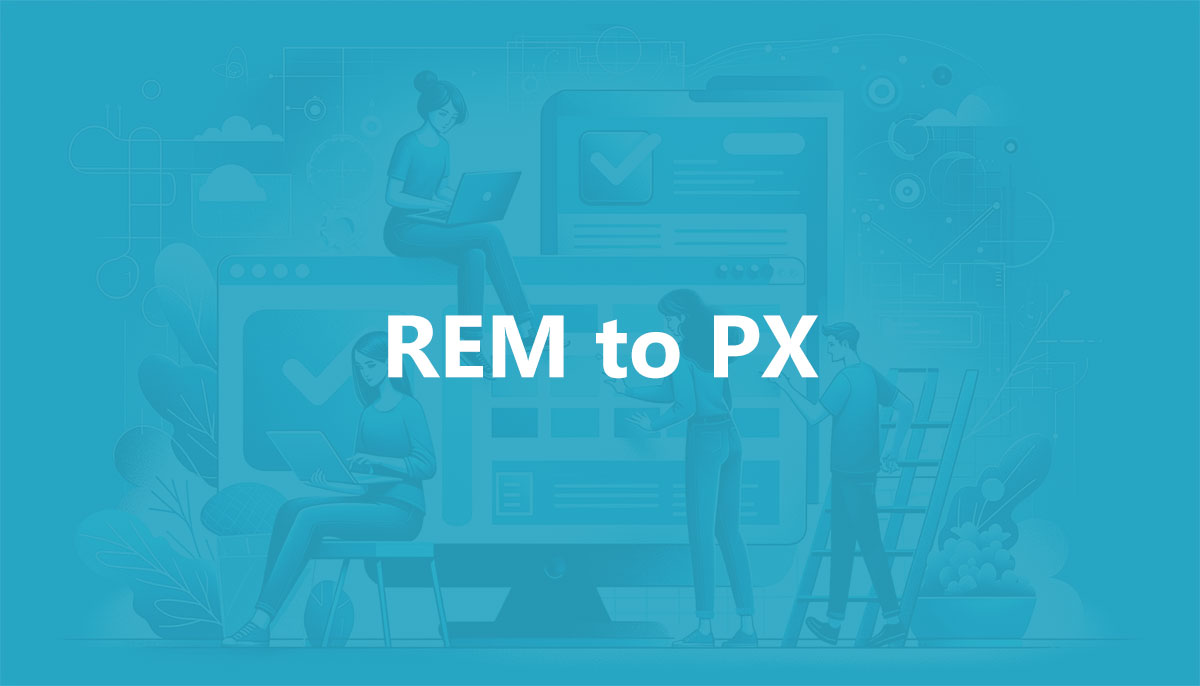PX to PT Converter

PX to PT Converter
Explore how our PX to PT converter tool simplifies design tasks by accurately transforming pixel units to points, enhancing your print and digital layout efficiency.
Pixels (PX) to Points (PT)
The standard conversion is 1px = 0.75pt.
| Pixels (PX) | Points (PT) |
| 1px | 0.75pt |
| 2px | 1.5pt |
| 3px | 2.25pt |
| 4px | 3pt |
| 5px | 3.75pt |
| 6px | 4.5pt |
| 8px | 6pt |
| 10px | 7.5pt |
| 12px | 9pt |
| 14px | 10.5pt |
| 16px | 12pt |
| 18px | 13.5pt |
| 20px | 15pt |
| 24px | 18pt |
| 28px | 21pt |
| 32px | 24pt |
| 36px | 27pt |
| 40px | 30pt |
| 48px | 36pt |
| 50px | 37.5pt |
| 56px | 42pt |
| 64px | 48pt |
| 72px | 54pt |
| 80px | 60pt |
| 90px | 67.5pt |
| 100px | 75pt |
Points (PT) to Pixels (PX)
| Points (PT) | Pixels (PX) |
| 0.75pt | 1px |
| 1.5pt | 2px |
| 2.25pt | 3px |
| 3pt | 4px |
| 3.75pt | 5px |
| 4.5pt | 6px |
| 6pt | 8px |
| 7.5pt | 10px |
| 9pt | 12px |
| 10.5pt | 14px |
| 12pt | 16px |
| 13.5pt | 18px |
| 15pt | 20px |
| 18pt | 24px |
| 21pt | 28px |
| 24pt | 32px |
| 27pt | 36px |
| 30pt | 40px |
| 36pt | 48px |
| 37.5pt | 50px |
| 42pt | 56px |
| 48pt | 64px |
| 54pt | 72px |
| 60pt | 80px |
| 67.5pt | 90px |
| 75pt | 100px |
What are Pixels (PX)?
Pixels (PX) are the fundamental unit of measurement for digital displays. Each pixel represents a single point in a raster image, providing precise control over the layout and design elements. This granularity is crucial for web design, where exact positioning and size are necessary for a consistent user experience across various screen resolutions.
Pixels allow designers to ensure that their visuals remain sharp and clear, regardless of the device being used to view them.
Advantages of Using Pixels
- Precision: Every pixel is mapped exactly, allowing for precise control over design elements.
- Consistency: Ensures that designs look the same across different devices and resolutions.
- Detail: Essential for detailed images and fine typography in digital designs.
What are Points (PT)?
Points (PT) are a unit of measurement commonly used in print design. They are part of the typography measurement system, where 1 point equals 1/72 of an inch. Points provide a standardized way to measure text size and other elements, ensuring consistency in printed materials.
Points are crucial for maintaining the readability and professional appearance of printed documents, making them indispensable in the publishing industry.
Advantages of Using Points
- Standardization: Points are universally recognized and used in print design, ensuring consistency.
- Scalability: Easily scalable, making it simple to adjust the size of text and elements for different formats.
- Professional Quality: Essential for creating polished and professional-looking printed materials.
Why Convert PX to PT?
Converting pixels to points is necessary when transitioning from digital to print media. This conversion ensures that designs maintain their intended appearance across both mediums. Here are a few reasons for this conversion:
- Consistency Across Media: Ensure designs look the same whether viewed on a screen or in print.
- Legacy System Compatibility: Older systems and software may require point-based measurements.
- Precise Print Quality: Points are essential for achieving high-quality print results, especially in professional publishing.
By understanding and utilizing the PX to PT converter, designers can seamlessly transition between digital and print designs, ensuring that their work is versatile and adaptable to any format.
- PT to CM Converter - 30 June 2024
- The Takeda Logo History, Colors, Font, And Meaning - 29 June 2024
- Inch to PX Converter - 29 June 2024