The Notion font: What font does Notion use?

Ever stared at a blank canvas, only to realize the transformative power lies in the very strokes you’re yet to make? That’s Notion for you—a scaffold for your digital musings, where the Notion font stands as the silent, potent enactor of your thoughts.
Dive into the realm of Notion’s typography, a space less spoken of but critical to the crossroads where clarity meets beauty.
Each character, size, and style in Notion’s text palette whispers a unique influence, shaping how your words are perceived and understood.
Within these lines, we’ll embark on a journey through the subtleties of picking the right text styles and the functionalities that Notion offers to make your pages not only informative but visually engaging.
From customizable fonts to mastering the visual hierarchy, it’s a trek through the aesthetics of Notion design—a testament to how meticulously chosen typefaces can breathe life into your workspace.
By the end of this exploration, you’ll wield the prowess to mold Notion’s rich text capabilities to your whim—ensuring every paragraph pulsates with intent, and every header stands tall with purpose.
What Font Does Notion Use?
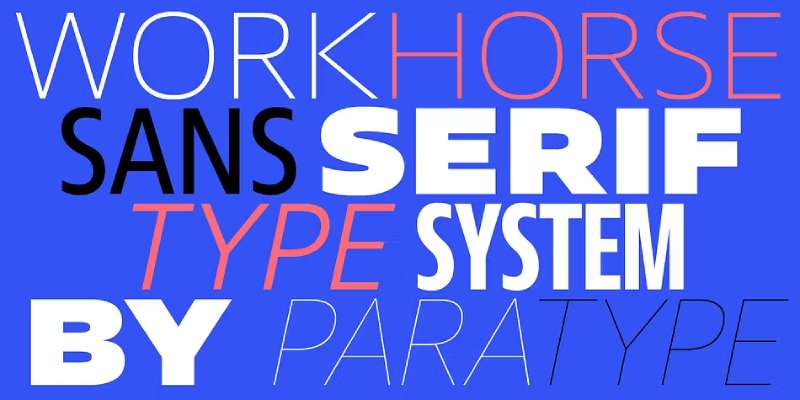
Let’s start at the beginning. The default font Notion uses is a thing of beauty – it’s simple, sleek, and smooth. They call it Sans-Serif Workhorse, and boy, does it live up to that name.
It also offers two other fonts: Serif and Mono. While Notion does not allow users to add custom fonts, there are workarounds to change the font, such as using the Equation block or a Fancy Text Generator
Behind the Scenes
Picture this: a blank canvas. A sea of white, ready to be filled with ideas, thoughts, and everything in between.
Then, the Sans-Serif Workhorse swoops in, making sense of the chaos. It gives words a home and thoughts a place to breathe.
The Serif and the Mono

Sans-Serif Workhorse is just the beginning. The notion also gives you two more options: Serif and Mono. Serif, with its little feet, brings a traditional charm to the mix.
Mono, on the other hand, gives you that clean typewriter look. So whether you’re scripting a masterpiece or building a blueprint, there’s a font for you.
Alternatives to the Notion Font
So, you’ve got the basics. But what if you’re itching for a change? Good news! There are other ways to mix things up.
External Tools

One way to try new fonts is through external tools like CSS (Cascading Style Sheets). But remember, with great power comes great responsibility. You might need some coding knowledge to tackle this path.
Browser Extensions
For the less code-inclined, browser extensions offer a safer route. Stylish, for instance, lets you experiment with a variety of fonts. It’s a sandbox, without the gritty aftertaste.
The Impact of Fonts on Readability

Now, why does all this matter? The font you choose can greatly affect readability. It’s not just about aesthetics, it’s about making sure your content is easily digestible.
Role of Fonts
A font can whisper, scream or sing from the rooftops. It can be playful or serious, whimsical or stoic. It sets the mood before a word is even read. That’s power, my friend.
Readability and Fonts
Not all fonts are created equal. Some are better for long reads, others for quick notes. It’s all about finding that sweet spot between style and function.
Pushing the Boundaries: Custom Fonts in Notion

Yes, you read that right. With some creativity and coding skills, you can indeed use custom fonts in Notion.
The Coding Route
This path involves getting your hands dirty with some CSS. It’s not officially supported by Notion, and you might run into some bumps, but boy, is it fun to play with.
Using Embeds
Another approach is using embeds to bring custom fonts into your pages. A bit more roundabout, but a handy trick to have up your sleeve.
That’s the magic of Notion. It’s more than a tool, it’s a canvas, and the font you use is part of that artwork. So, go forth, experiment, and find the font that speaks your language.
FAQ On The Notion Font
Can I change the Notion font to something else?
Absolutely. Like a painter with a spectrum of brushes, Notion offers a swath of font options. Dive into the settings, and there you have it—the power to toggle between different typefaces that align with your aesthetic and content’s readability.
Is there a way to have custom fonts in Notion?
Ah, the quest for uniqueness. Currently, Notion doesn’t offer custom font uploads. What it does offer is a handful of typography choices that you can weave into your digital tapestry, crafting an elegant, well-layered narrative.
What’s the default font used in Notion?
Picture this: a crisp, clean slate. That’s Notion’s default—Serif for a touch of traditional elegance, Sans Serif for that modern vibe. Both adept at ensuring your text is nothing short of legible and polished.
How do you apply different fonts to different blocks in Notion?
It’s akin to assigning roles in a play. Each block in Notion can adopt its own costume, so to speak. Text formatting tools are your backstage crew here. Just select the block and from the menu, impart a bold or italitic flair.
How can I make the Notion font bigger or smaller?
Think of Notion’s font size as a slider for emphasis. Highlight your text, hit that A icon, and you can scale up for impact or down for subtlety. It’s a nifty trick for when you want to direct your reader’s focus like a spotlight.
Does font choice impact the SEO of my Notion pages?
Here’s a quirky thought—SEO entities like “font choice” may influence your reader’s stay, but they don’t directly sway Google’s web crawlers. Accessibility, however, with well-sized and legible fonts, ensures your content’s friendliness both to human visitors and to SEO practices.
How does the font affect the user experience in Notion?
Set the stage and the mood follows. Pick a font that’s easy on the eyes, watch your user sink comfortably into your content. The right typographic choices elevate usability, making your Notion setup a haven for thoughts to flow free.
Can I import a font from another app into Notion?
Notion tends to keep things within its palette. No importing here—what you see in the font options is what you get to use. Consider it a curated exhibition, crafted to maintain a consistent user interface.
What are the best practices for font usage in Notion to keep my pages organized?
Organization is an art form. Stick to one or two font styles for a clean, cohesive look. Use headings and subheadings strategically for a clear visual hierarchy. And remember, the right font size can make or break your masterpiece of organization.
Are there any accessibility concerns with Notion’s font options?
Accessibility should never be an afterthought. Thankfully, Notion’s font selection tends to favor clarity and readability. Always aim for contrasting colors and adequate sizing to assist those with visual impairments. Consider it a nod to inclusivity in our digital environment.
Conclusion
Stepping back, we’ve journeyed through a landscape painted with the Notion font—musing over type, size, and style. It’s evident, the strokes of a font carry more than mere text; they echo the ethos of the content they display.
- Mastering your digital workspace isn’t just about smart task management or the finer points of productivity apps—no, it’s about utilizing every tool at your disposal, typography included.
- Your pages reflect the tone of your voice: sometimes it’s assertive and bold; other times it’s a whisper in italics.
Notion’s design aesthetic, its careful dance between form and function, caters to all—a testament that in a world constantly clamoring for attention, clarity still reigns supreme.
So, as this tale draws to a close, remember: the fonts you select are not just characters on a screen, but the very soul of your digital expression. Cultivate them well, and your Notion garden will flourish with the vibrancy of a thousand words spoken in perfect harmony.
If you liked this article about the Notion font, you should check out this article about the WordPress font.
There are also similar articles discussing the WhatsApp font, the Zoom font, the DoorDash font, and the Salesforce font.
And let’s not forget about articles on the Duolingo font, the eBay font, the Google Maps font, and the Microsoft Teams font.
- Stylish Shoe Brand Logos Examples to Explore - 3 July 2024
- The Celgene Logo History, Colors, Font, And Meaning - 2 July 2024
- What is Pantone: Decoding the Color Matching System - 2 July 2024









