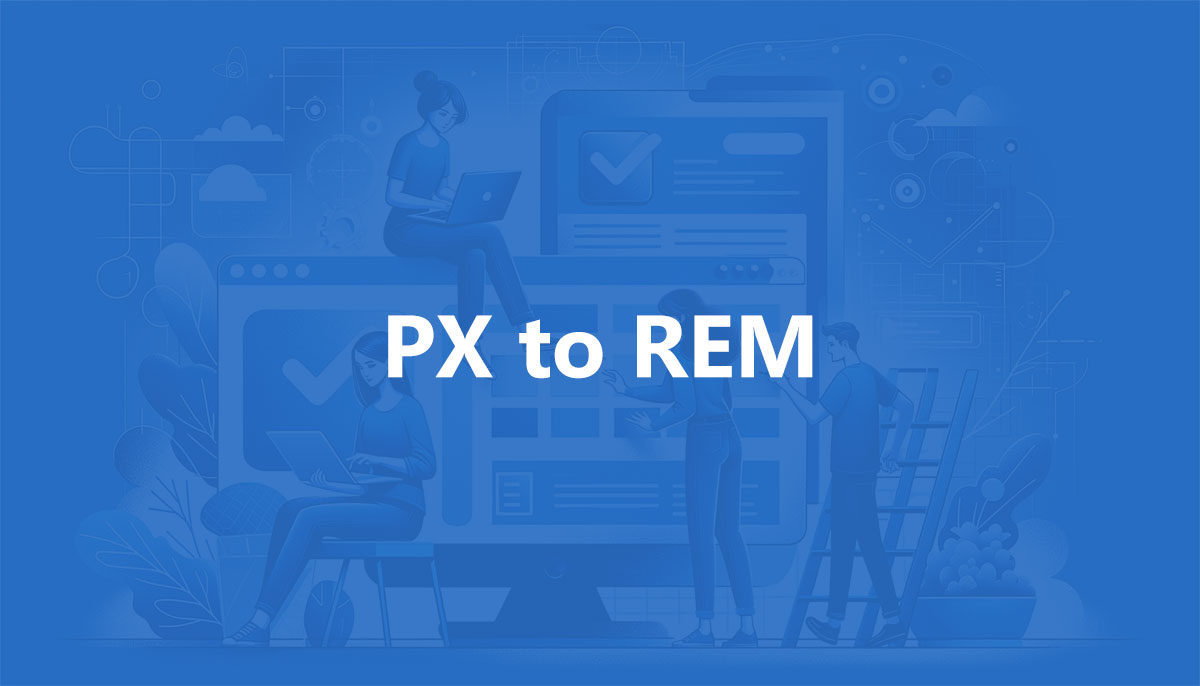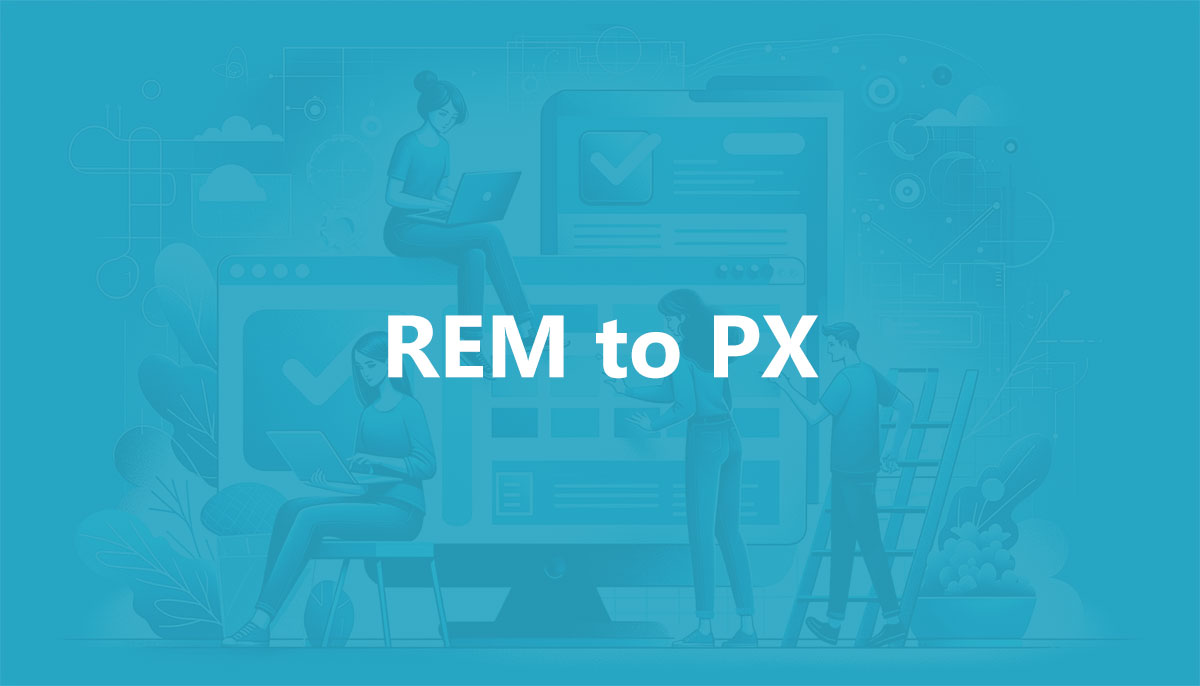EM to REM Converter

EM to REM Converter
Discover how this EM to REM converter tool simplifies web design by accurately transforming EM units to REM, enhancing your CSS coding efficiency.
EM to REM
We’re assuming the standard default browser font-size of 16px.
| EM | REM |
| 0.01em | 0.01rem |
| 0.03em | 0.03rem |
| 0.05em | 0.05rem |
| 0.08em | 0.08rem |
| 0.1em | 0.1rem |
| 0.15em | 0.15rem |
| 0.2em | 0.2rem |
| 0.5em | 0.5rem |
| 1em | 1rem |
| 2em | 2rem |
| 3em | 3rem |
| 4em | 4rem |
| 5em | 5rem |
| 6em | 6rem |
| 8em | 8rem |
| 10em | 10rem |
| 15em | 15rem |
| 20em | 20rem |
| 30em | 30rem |
| 40em | 40rem |
| 50em | 50rem |
| 60em | 60rem |
| 80em | 80rem |
| 100em | 100rem |
REM to EM
| REM | EM |
| 0.01rem | 0.01em |
| 0.03rem | 0.03em |
| 0.05rem | 0.05em |
| 0.08rem | 0.08em |
| 0.1rem | 0.1em |
| 0.15rem | 0.15em |
| 0.2rem | 0.2em |
| 0.5rem | 0.5em |
| 1rem | 1em |
| 2rem | 2em |
| 3rem | 3em |
| 4rem | 4em |
| 5rem | 5em |
| 6rem | 6em |
| 8rem | 8em |
| 10rem | 10em |
| 15rem | 15em |
| 20rem | 20em |
| 30rem | 30em |
| 40rem | 40em |
| 50rem | 50em |
| 60rem | 60em |
| 80rem | 80em |
| 100rem | 100em |
What are EM units?
EM units, standing for “em,” are relative measurements in CSS used for scaling layouts and text. Based on the font size of the parent element, EM units allow for flexible scaling within a component, making it easier to maintain design consistency and responsiveness.
Comparing EM to its sibling units like REM, VW, and VH highlights its contextual nature. While REM fetches its size directly from the root element, EM scales according to its parent, making it versatile yet potentially less predictable. VW and VH, representing viewport width and height respectively, offer a more screen-dependent fluidity.
Advantages of Using EM
EM units excel in scenarios where nested elements need to adapt to varying contexts. This adaptability ensures that child elements scale proportionally to their parents, fostering a harmonious design hierarchy.
Accessibility and user preferences also benefit, as EM units adjust within the local context, providing a more tailored user experience.
What are REM Units?
REM units, or “root em,” are relative measurements in CSS based on the font size of the root HTML element. They offer consistent scaling across a webpage, facilitating design integrity and accessibility.
Using REM units simplifies global adjustments, allowing designers to upscale or downscale elements uniformly. REM’s fixed reference point ensures predictability and ease of maintenance, crucial for large-scale designs.
REM in Fluid Design
REM units shine in responsive design, offering predictability and ease of scaling. They provide a stable foundation for creating layouts that adapt seamlessly to different screen sizes and user settings.
However, their root-based nature can sometimes be less flexible in deeply nested contexts, where EM units might offer more granular control.
Why Convert EM to REM?
Transitioning from contextual flexibility to global consistency, the need arises to bridge EM with REM.
Legacy system compatibility and specific design requirements may dictate this transformation, especially in cases where a uniform design language is essential.
- PT to CM Converter - 30 June 2024
- The Takeda Logo History, Colors, Font, And Meaning - 29 June 2024
- Inch to PX Converter - 29 June 2024