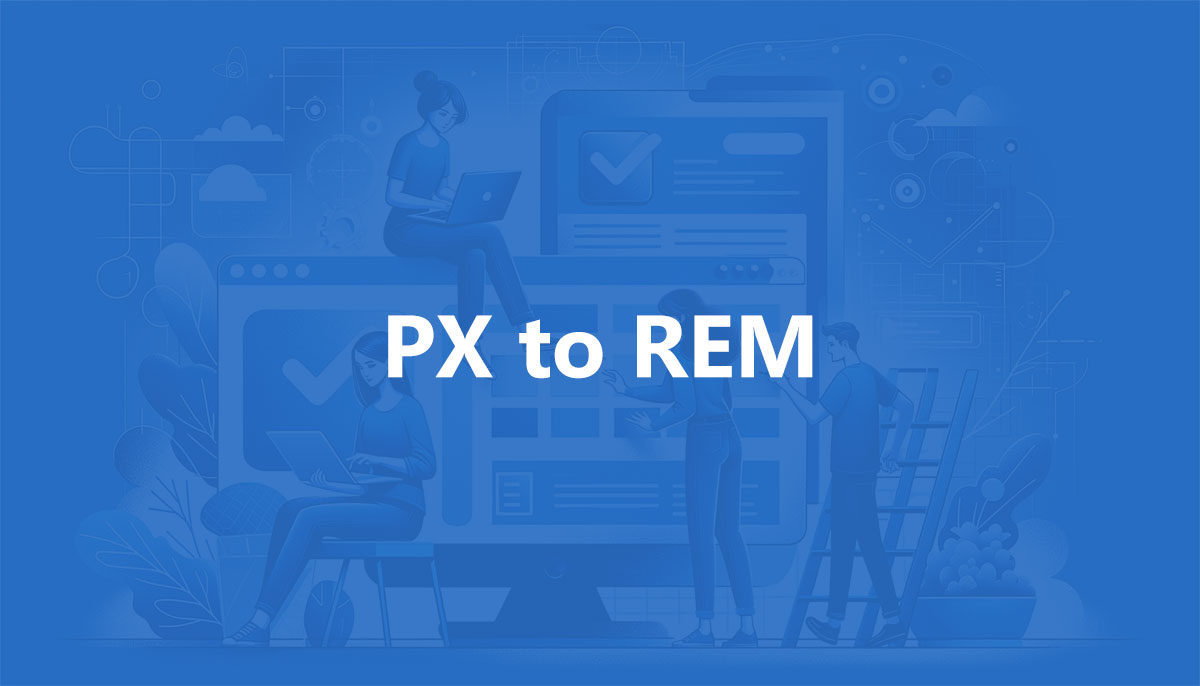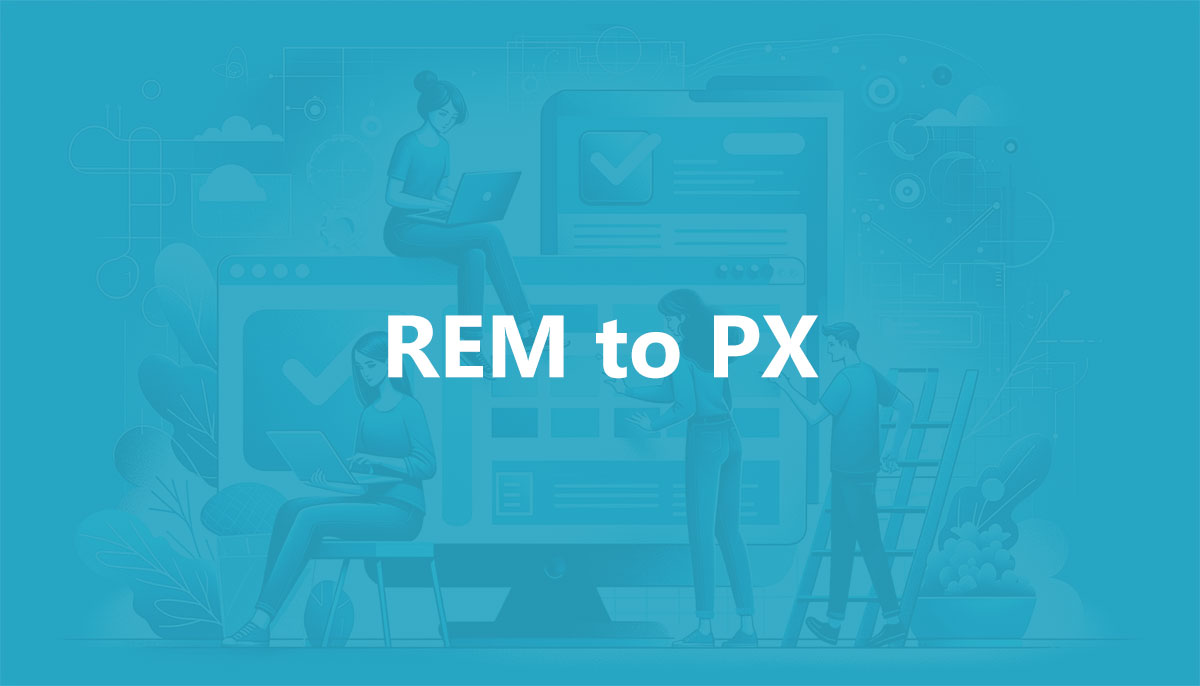EM to PX Converter

EM to PX Converter
Discover how this EM to PX converter tool simplifies web design by accurately transforming EM units to pixels, enhancing your CSS coding efficiency.
EM to Pixels (PX)
We’re assuming the standard default browser font-size of 16px
| EM | Pixels |
| 0.01em | 0.16px |
| 0.03em | 0.48px |
| 0.05em | 0.8px |
| 0.08em | 1.28px |
| 0.1em | 1.6px |
| 0.15em | 2.4px |
| 0.2em | 3.2px |
| 0.5em | 8px |
| 1em | 16px |
| 2em | 32px |
| 3em | 48px |
| 4em | 64px |
| 5em | 80px |
| 6em | 96px |
| 8em | 128px |
| 10em | 160px |
| 15em | 240px |
| 20em | 320px |
| 30em | 480px |
| 40em | 640px |
| 50em | 800px |
| 60em | 960px |
| 80em | 1280px |
| 100em | 1600px |
Pixels (PX) to EM
| Pixels | EM |
| 1px | 0.0625em |
| 2px | 0.125em |
| 3px | 0.1875em |
| 4px | 0.25em |
| 5px | 0.3125em |
| 6px | 0.375em |
| 8px | 0.5em |
| 10px | 0.625em |
| 12px | 0.75em |
| 14px | 0.875em |
| 15px | 0.9375em |
| 16px | 1em |
| 18px | 1.125em |
| 20px | 1.25em |
| 24px | 1.5em |
| 25px | 1.5625em |
| 28px | 1.75em |
| 32px | 2em |
| 36px | 2.25em |
| 40px | 2.5em |
| 44px | 2.75em |
| 48px | 3em |
| 50px | 3.125em |
| 56px | 3.5em |
| 64px | 4em |
| 72px | 4.5em |
| 75px | 4.6875em |
| 80px | 5em |
| 90px | 5.625em |
| 100px | 6.25em |
What are EM units?
EM units are relative measurements in CSS that are based on the font size of their parent element. This flexibility allows for scalable and responsive design, where the size of an element can adapt dynamically based on its context.
Comparing EM to its sibling units like REM, VW, and VH highlights its unique nature. While REM is tied to the root element’s font size, EM is dependent on its parent element, offering a more localized approach to scaling. VW and VH relate directly to the viewport dimensions, providing fluid measurements relative to screen size.
Advantages of Using EM
In the ever-evolving landscape of web design, EM units offer dynamic scalability. They adapt seamlessly to parent elements, making them ideal for creating responsive and flexible designs that maintain proportionality across various screen sizes.
EM units enhance accessibility, allowing users to adjust text sizes within their browsers without breaking the design, ensuring a more inclusive user experience.
What are PX Units?
PX units, or pixels, are the absolute measurement units in digital design. Each pixel corresponds to a specific dot on the screen, providing precise control over element dimensions and layout. This precision is critical for detailed and fixed layouts.
PX units shine in scenarios requiring exact specifications and control. However, their rigidity can pose challenges in responsive design, as they do not adapt well to different screen sizes and resolutions.
PX in Fixed-Layout Design
Pixel-perfect designs benefit immensely from PX units. The ability to control each pixel ensures high fidelity and crisp visuals, which is essential for detailed graphic designs and user interfaces.
However, this precision can be a drawback in responsive and adaptive designs, where flexibility and scalability are crucial.
Why Convert EM to PX?
Transitioning from flexibility to precision often necessitates converting EM units to PX. This conversion is essential for compatibility with legacy systems, ensuring designs align perfectly with existing frameworks and specifications.
Specific design requirements may also drive the need for this conversion, particularly in environments where fixed dimensions and precise control are paramount.
- Inch to PX Converter - 29 June 2024
- The Boehringer Ingelheim Logo History, Colors, Font, And Meaning - 28 June 2024
- EM to REM Converter - 28 June 2024