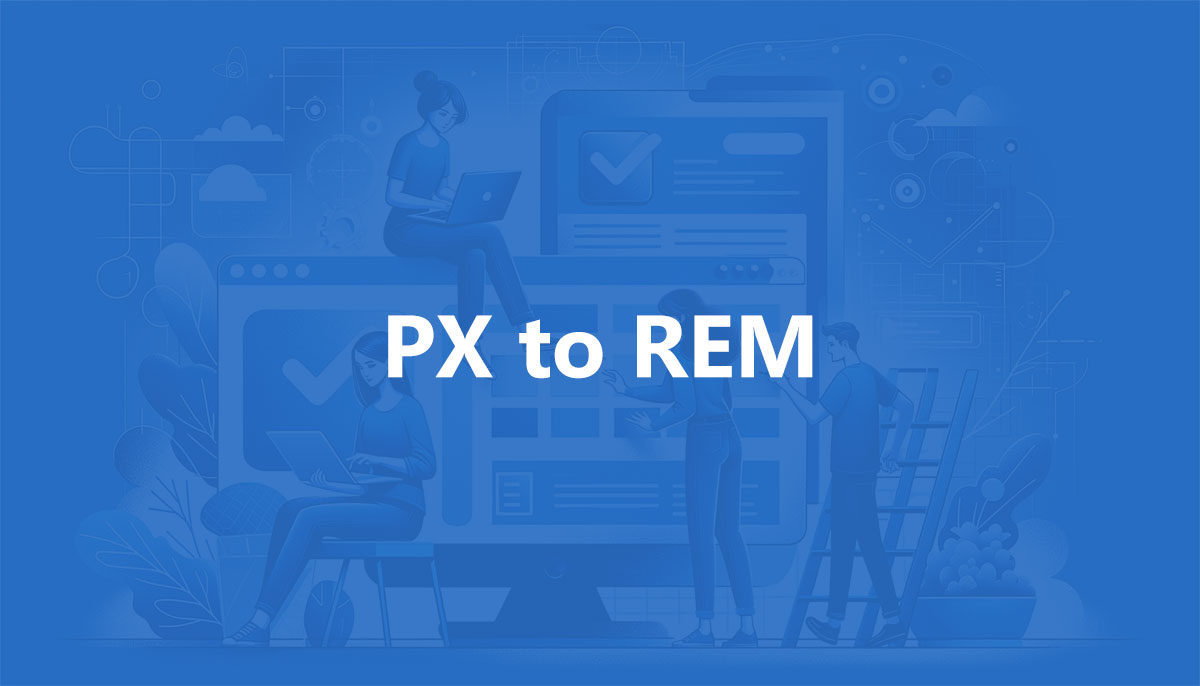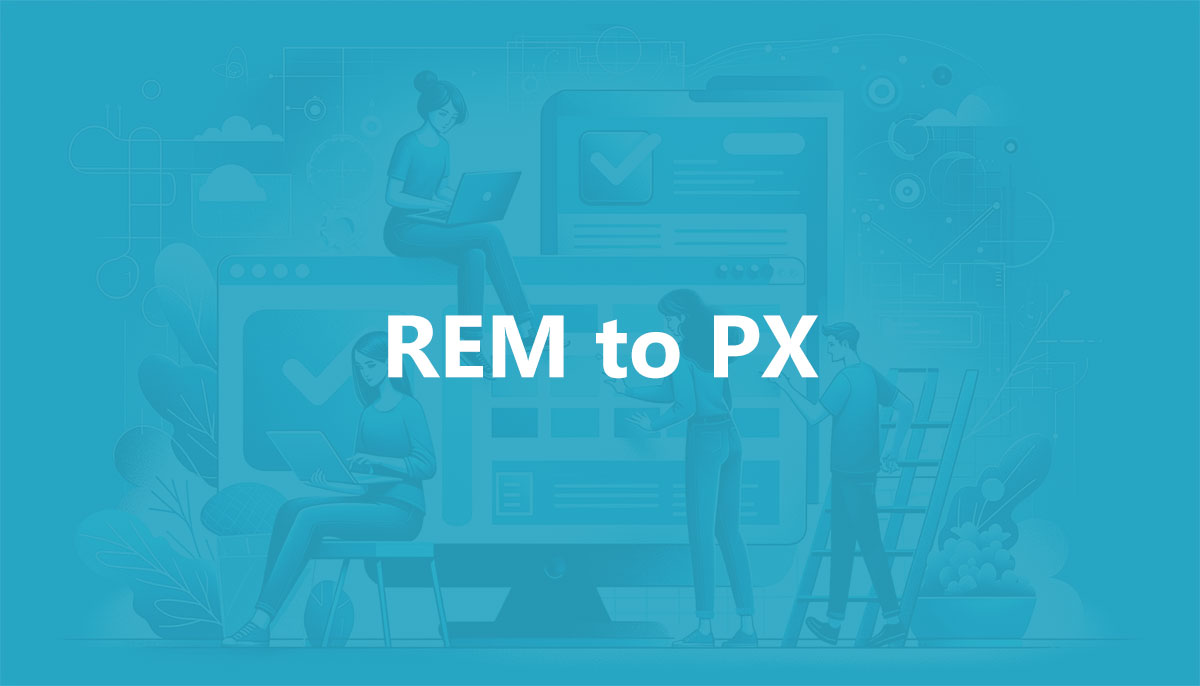CM to PX Converter

CM to PX Converter
Discover how this CM to PX converter tool simplifies web design by accurately transforming centimeters to pixels, enhancing your design efficiency.
Centimeters (CM) to Pixels (PX)
Assuming a standard DPI (dots per inch) of 96.
| CM | Pixels |
| 0.1cm | 37.8px |
| 0.2cm | 75.6px |
| 0.5cm | 189px |
| 1cm | 378px |
| 2cm | 756px |
| 3cm | 1134px |
| 4cm | 1512px |
| 5cm | 1890px |
| 6cm | 2268px |
| 8cm | 3024px |
| 10cm | 3780px |
| 15cm | 5670px |
| 20cm | 7560px |
| 25cm | 9450px |
| 30cm | 11340px |
| 40cm | 15120px |
| 50cm | 18900px |
| 60cm | 22680px |
| 80cm | 30240px |
| 100cm | 37800px |
Pixels (PX) to Centimeters (CM)
| Pixels | CM |
| 1px | 0.026cm |
| 10px | 0.26cm |
| 50px | 1.32cm |
| 100px | 2.64cm |
| 200px | 5.28cm |
| 300px | 7.92cm |
| 400px | 10.56cm |
| 500px | 13.2cm |
| 600px | 15.84cm |
| 800px | 21.12cm |
| 1000px | 26.4cm |
| 1500px | 39.6cm |
| 2000px | 52.8cm |
| 2500px | 66cm |
| 3000px | 79.2cm |
| 4000px | 105.6cm |
| 5000px | 132cm |
| 6000px | 158.4cm |
| 8000px | 211.2cm |
| 10000px | 264cm |
What are CM units?
Centimeters (CM) are a metric unit of measurement used widely in design and print industries. In web design, CM can be useful for translating physical dimensions into digital formats. This conversion ensures that designs remain true to their intended size when displayed on various devices and screens.
CM units offer a tangible sense of scale, especially useful in print design where physical dimensions are crucial. They provide a consistent and easily understandable measurement system that translates well to digital formats through proper conversion.
Advantages of Using CM
CM units excel in providing a real-world perspective to digital designs. This is particularly valuable when designs need to be printed or when creating interfaces that mimic physical objects.
Using CM can enhance the design process by maintaining consistent proportions and ensuring that printed materials match their on-screen counterparts. This conversion is vital for designers who need to ensure their digital creations translate accurately to the physical world.
What are PX Units?
Pixels (PX) are the fundamental unit of digital display measurement. Each pixel represents a single point in a digital image, providing precise control over layout and element dimensions. Pixels are essential for creating detailed, exact designs in the digital realm.
Pixels offer precision and control, making them ideal for high-fidelity designs where exact placement and sizing are critical. However, their fixed nature can pose challenges in responsive design, where flexibility and scalability are needed across different devices and screen sizes.
PX in Digital Design
In digital design, pixels are the cornerstone of layout and imagery. They provide unmatched precision, ensuring that every element is exactly where it should be. This precision is particularly important in web and app design, where user interface elements must align perfectly.
However, the inflexibility of pixels can be a drawback in responsive design, as fixed dimensions may not adapt well to varying screen sizes and resolutions. Converting between CM and PX allows designers to bridge the gap between fixed and flexible design needs.
Why Convert CM to PX?
Converting CM to PX is essential for ensuring that designs maintain their intended size and proportions when moving from physical to digital formats. This conversion is crucial for designers working with both print and digital media, ensuring consistency and accuracy across different platforms.
Legacy design requirements and specific project needs may necessitate precise conversions between CM and PX. Understanding and utilizing these conversions helps designers achieve their desired outcomes, whether in digital or print formats.
- Inch to PX Converter - 29 June 2024
- The Boehringer Ingelheim Logo History, Colors, Font, And Meaning - 28 June 2024
- EM to REM Converter - 28 June 2024